What is OGM?
Ogg Media (OGM), meaning Ogg Media File, is a container format (for video, audio and subtitle streams). It was developed by Tobias Waldvogel and can do a few things the common AVI format cannot. OGM's features include in particular:
- Chapter support
- Multiple subtitle tracks
- Multiple audio tracks of various formats (MP3, AC3, AAC, Vorbis, LPCM)
- Vorbis audio support (there is no standard Way for AVI to support Vorbis, making any attempt unreliable and potentially incompatible with players)
Using the OGM instead of the common AVI wrapper has several advantages, namely the fact that the audio and video should always, under virtually any circumstances, maintain synch.
How do I Convert OGM to Flash?
I search the solution on the internet, so many results pop up. However Moyea Flash Video MX Pro is my favorite. It's so user friendly that I can't help sharing with you.
Just follow the few steps below: (the .ogm file can be input only when http://www.free-codecs.com/download/Ogg_DirectShow_Filters.htm was installed)
Step1. Launch the program and then input OGM video files to be converted.
Here you can even customize your original video. Besides, it allows you to add Cue Point, which can show your ideas at the time when you want the event to happen.

Step2. Do settings.
Click Next button, this interface will pop up.
At this stage, you can exercise some creativity and inject some personal ideas.
Not only the settings can be adjusted by your needs, but also other videos can be added at the beginning or end of your original video, including replace the original audio with others you like.
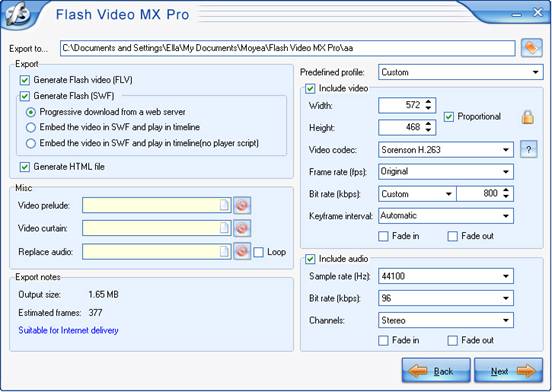
Step3. Colorful platform
Here are various player skins, preloaders and special effects right for you to decorate your video into the best one in your mind.

Step4. Conversion
Click "Start" button.
The process shall be looked like this:
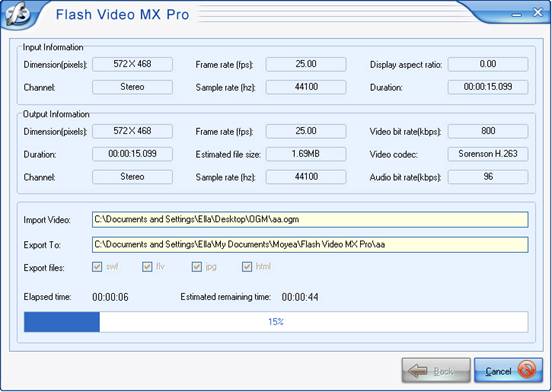
After mission accomplished, the converted FLV files shall be stored in the folder you have previously selected.
Ps: If you want to upload the generated files to website server, make sure that they are all uploaded to the same folder.

No comments:
Post a Comment