FLV to 3GP: Convert FLV to 3GP with Moyea FLV to Video Converter Lite
This article is to show you how to convert video files from FLV (Flash Video) to 3GP (3GP Mobile Video) for enjoying your favorite FLV on mobile phone anytime, anywhere.
If you are a MAC user, this guide tell you convert FLV to 3GP on MAC.
How to download video from YouTube?
You can use a free tool named FLV downloader,which will download video from Youtube, Google Video, MySpace, Metacafe, Dailymotion, iFilm, Music, eVideoShare, StreetFire, etc., to your computer’s hard drive in FLV format - use FLV player to view it.
What is 3GP?
The 3rd Generation Partnership Project (3G/3GPP) is a collaboration agreement that was established in the 1990s. The 3GPP and 3GPP2 specifications call out specific types of media that exist in .3gp and .3g2 files.
Once you transfer a video file from mobile phone to your PC, the easiest way to play it is to use Apple’s QuickTime Player.
In general, if a mobile phone is to record a 3GP video, it should conform to the 3GP standard. However, a mobile phone may not have the ability to play all variety of 3G2 videos due to limited codec support on the phone. Thus, it is easy to convert a 3GP mobile video to a format playable on a computer, but it is not so easy to convert a PC video to a 3GP which is compatible with your particular brand of cell phone.
Moyea Software has handled a range of headaches about converting PC videos to 3GP videos which are compatible with mobile phones.
Here is the solution of converting FLV to 3GP with Moyea FLV to Video Converter Pro2.
1. Install and launch install the Moyea program of FLV conversion.
Here is the main interface:
When you have installed Moyea FLV to Video Converter Lite, launch the program.
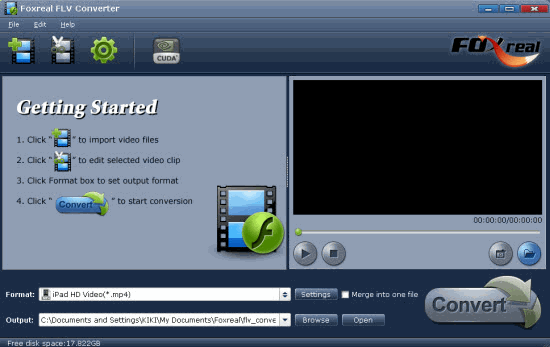
2. Add FLV
Click on the “Add FLV” icon to import the target FLV files into the program. The program supports FLV files by various codecs, including On2 VP6, H263, Nelly Moser audio, etc.
3. Edit
Here you can crop and trim the video, add logo and text to it as well as adjust the video effect.
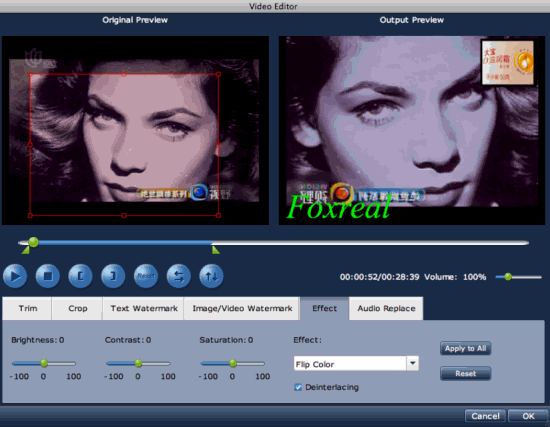
4. Settings
Check the “Settings” button, and then you can adjust the video and audio settings.
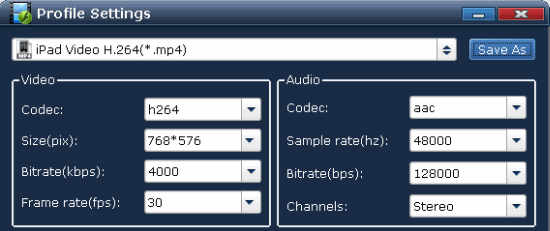
Select 3GPP in the drop-down menu of “Export format”, all the audio and video settings will change accordingly. Then
you can adjust the video and audio settings in accordance with your particular needs: the video and audio codecs, bit rate, etc.
By the way, the converter has provided an access to view the basic information of the source FLV files for reference when setting the video and audio parameters: click the graphic icon in the red square and then most of the basic information will be displayed in a semi-transparent box like below:
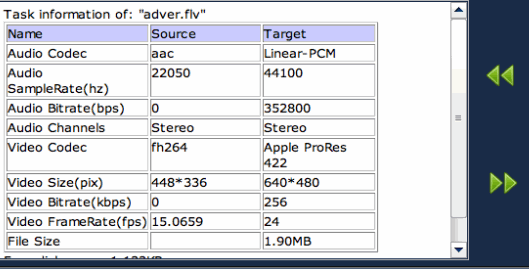
5. Select the output directory and convert
Now you can determine the file path for your output 3GP video file by clicking the folder icon behind “Export to…”box, and click on “Start” to activate the encoding process.

No comments:
Post a Comment