What is FLV and what is the advantage of this file format?
FLV, or Flash Live Video file is a proprietary file format that is designed for web playback.
●The best format for the compressed video in Flash (best quality and smallest file size).
● Native format to Flash (FLV not used for any other software)
● Can be created from AVI, MOV, etc.
● To convert video to FLV, use Flash Video MX Pro Flash Video MX SDK (SDK).
Flash video files are widely used in product display, blogs, and personal homepages. Notable users are YouTube, Myspace, Google Video, Reuters.com, etc.
How to create FLV file from videos in AVI, MOV, WMV, etc.?
If with video files right at hand, the job to do is to convert the video files to flash video files. Then Flash Video MX is going to be a fabulous choice, as it is a typical and professional flash video encoder with gallons of editing functionalities.
Let’s wait no time to experience it. Please download the program at
http://reg.moyea.com/download/?s=7a4ec3da89ec4fbc898575878151272c&n=www.flvsoft.com
Once it is downloaded, launch it and the window below is its main interface:

Step1. Input the video
Click the Folder” and input the video in. Actually, this converter supports to convert videos in various formats like AVI, MPEG, MP3, WMV, MOV, ASF, etc. Have the video trimmed with dragging the slide bars of Start Time” and Finishing Time” for the exact video clip. Click Next” to continue.
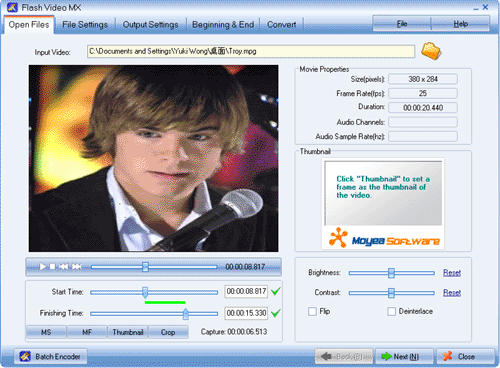
Step2. Parameter settings
Set the video and audio parameters for the target Flash to fit your needs, such as size, frame rate, bit rate, audio channel, audio sample rate, etc. Click Next” to continue.
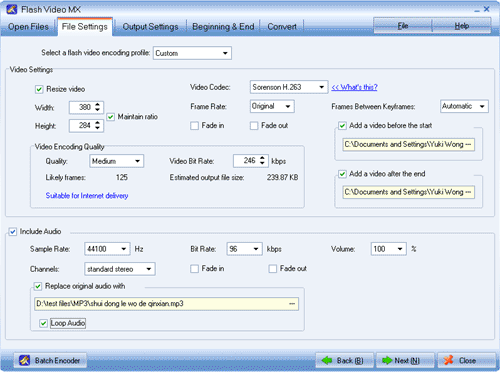
Step3. Output settings
Immediately below the playing pane, there are Export settings“, Player settings“, and Misc“. Let’s go through them one by one.
a. Export settings
Set your output file destination in the Export to…” folder.
Check the Generate FLV file” box and click Next” to continue.
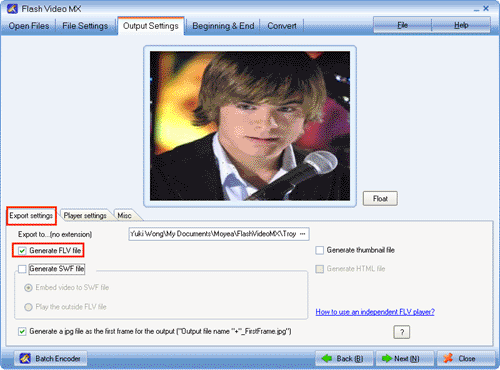
b. Player settings
Select a player style among the top to 19 control bar styles from the Control Bar” box. In the middle box under Control bar settings“, you can feast yourself with the control bar settings, like Show Player, Player align, Player over movie, Hide delay, Player auto hide, pane color, Mute, Volume, etc until they are in your style!
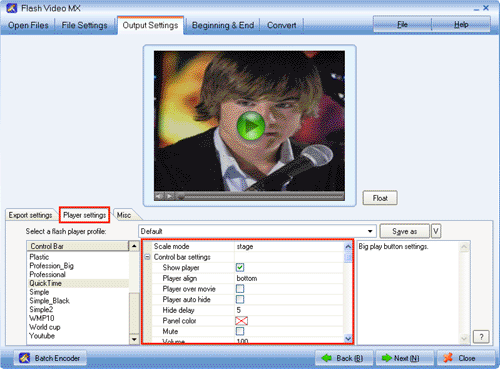
c. Misc
Add text and logo to the video to feature out your video. Check the User Caption” box, type in the text in the Caption” box, place it by Origin” and Offset” settings. Logo settings are ditto. Click Next” to continue.
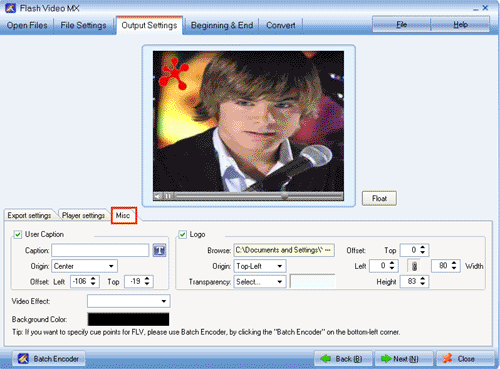
Step4. Conversion
Click Start” and seconds later (the conversion speed is fast yet depending on the file size, the larger, the longer), you will get your FLV file in your folder.

No comments:
Post a Comment